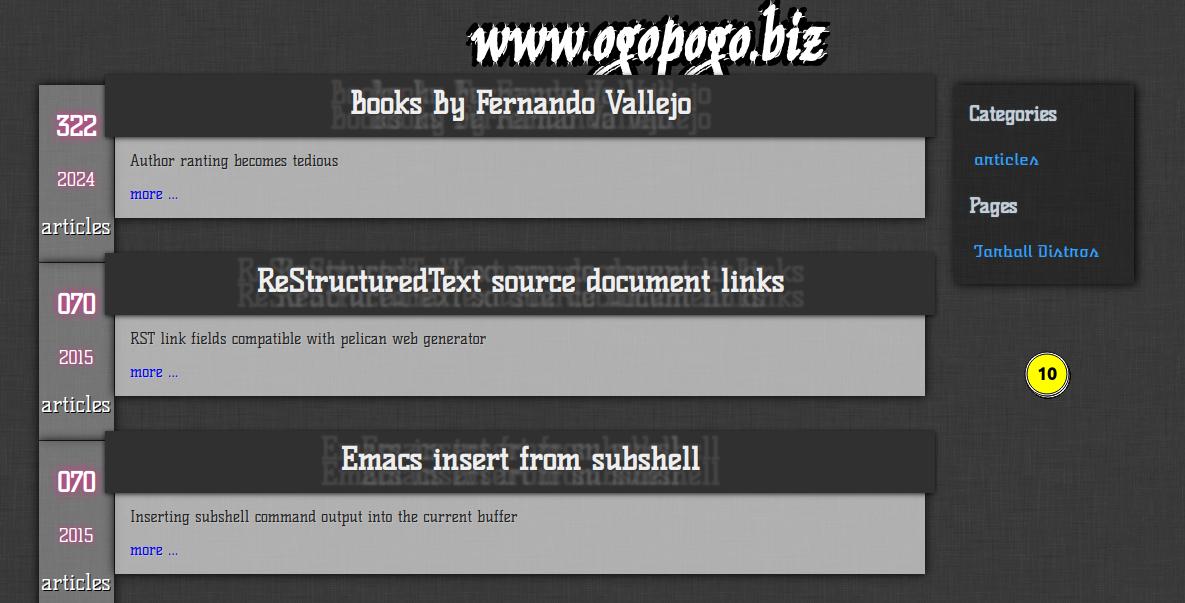Pelican Theme Screenshots
Decreasing order of preference
lightweight
THEME = "/home/ubuntu/pelican-themes/lightweight"
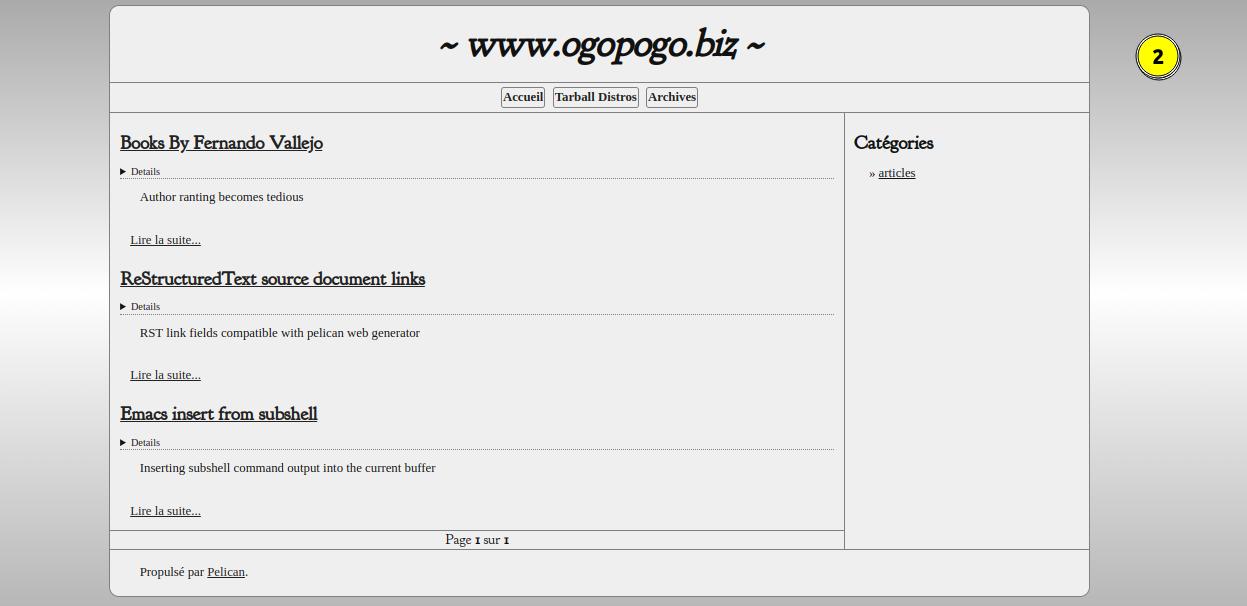
sneakyidea
THEME = "/home/ubuntu/pelican-themes/sneakyidea"
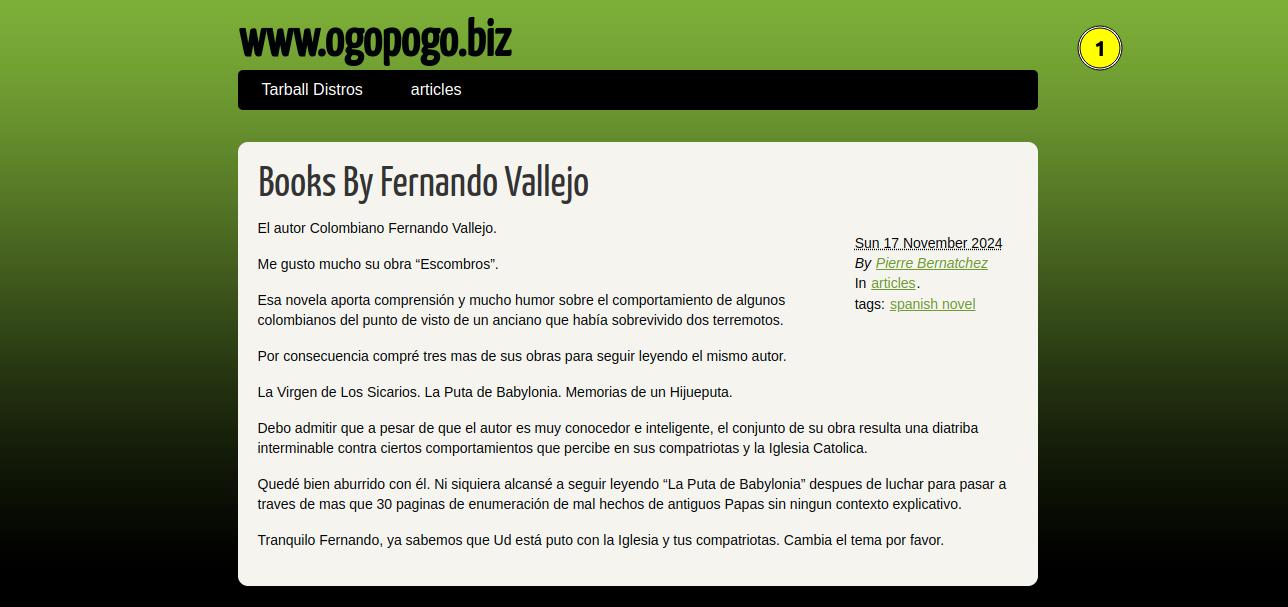
basic
THEME = "/home/ubuntu/pelican-themes/basic"
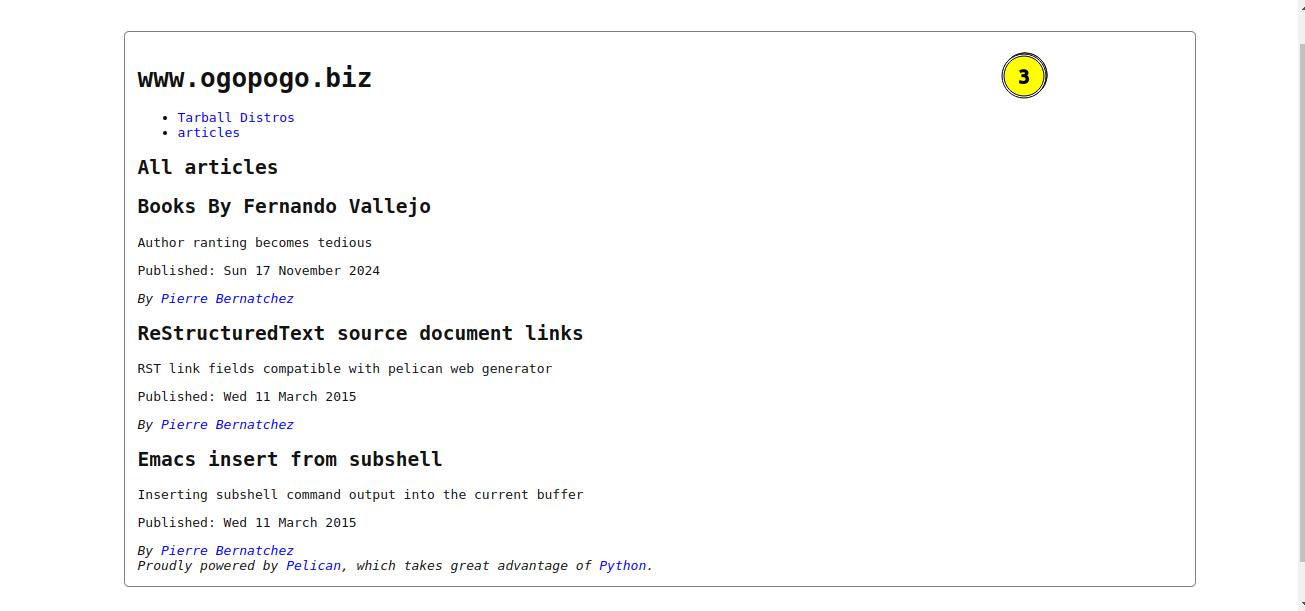
notmyidea-cms
THEME = "/home/ubuntu/pelican-themes/notmyidea-cms"

notebook
THEME = "/home/ubuntu/pelican-themes/notebook"
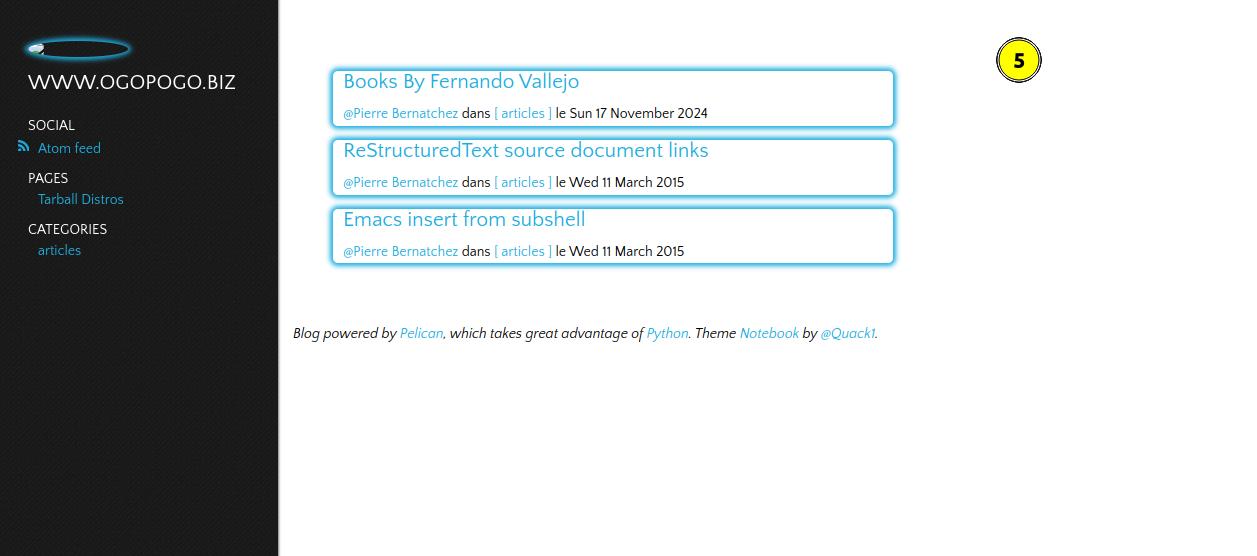
cebong
THEME = "/home/ubuntu/pelican-themes/cebong"
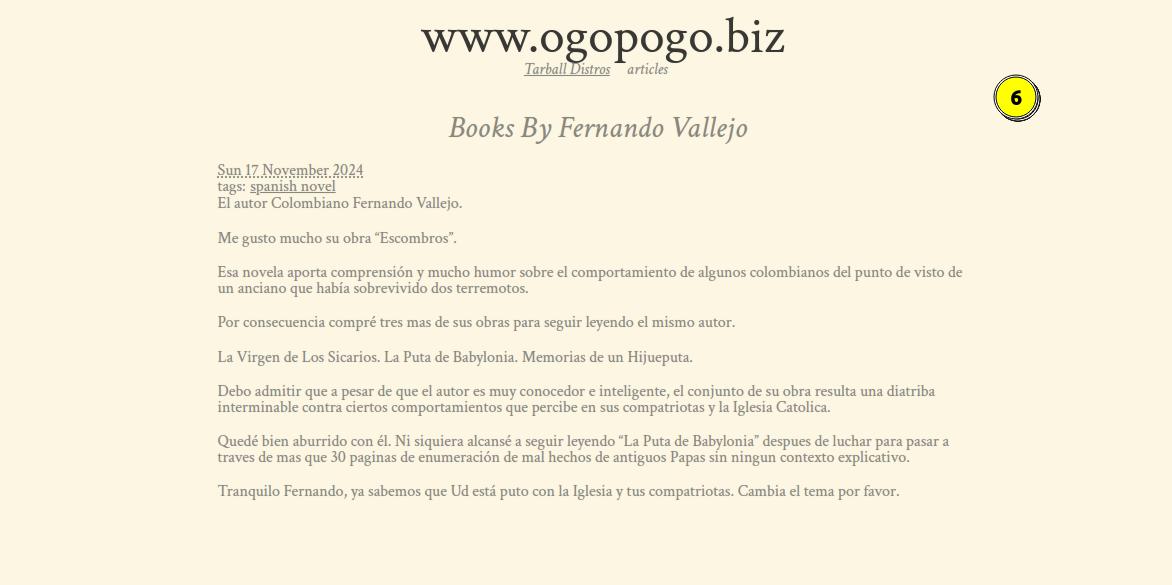
relapse
THEME = "/home/ubuntu/pelican-themes/relapse"
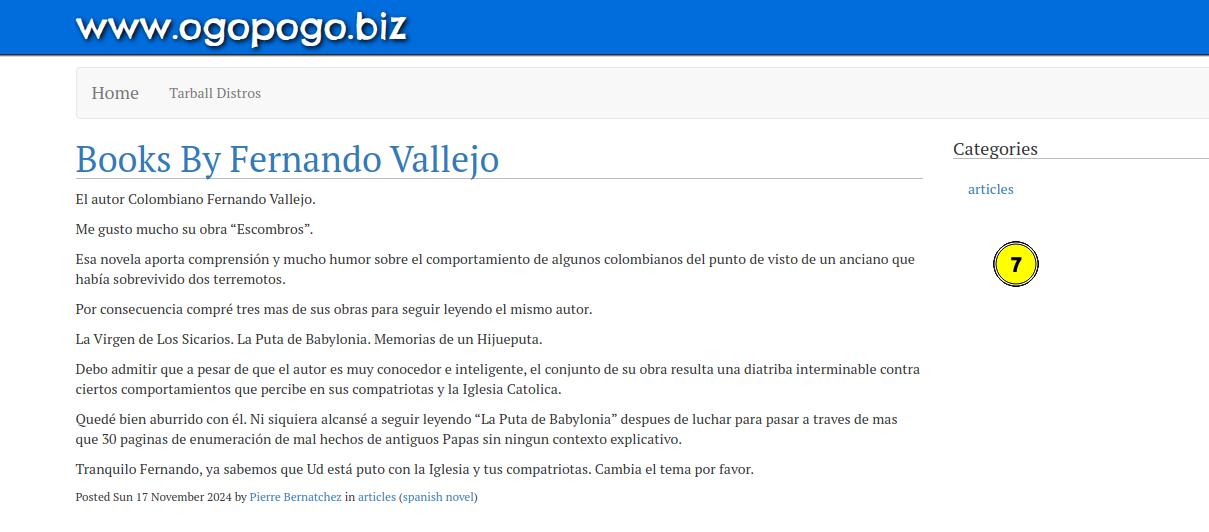
bold
THEME = "/home/ubuntu/pelican-themes/bold"
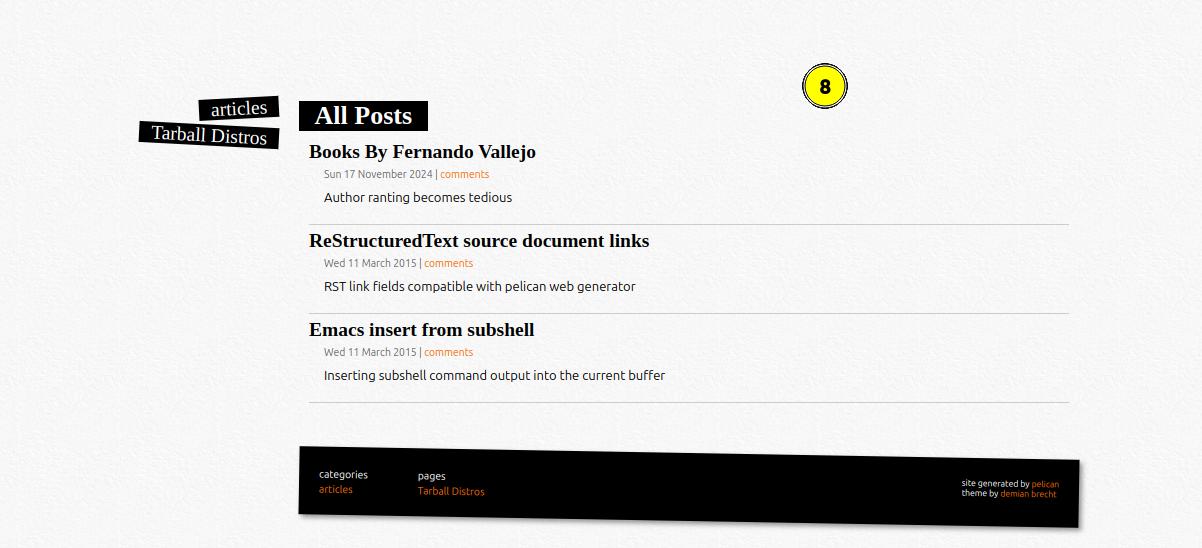
bootstrap2-dark
THEME = "/home/ubuntu/pelican-themes/bootstrap2-dark"
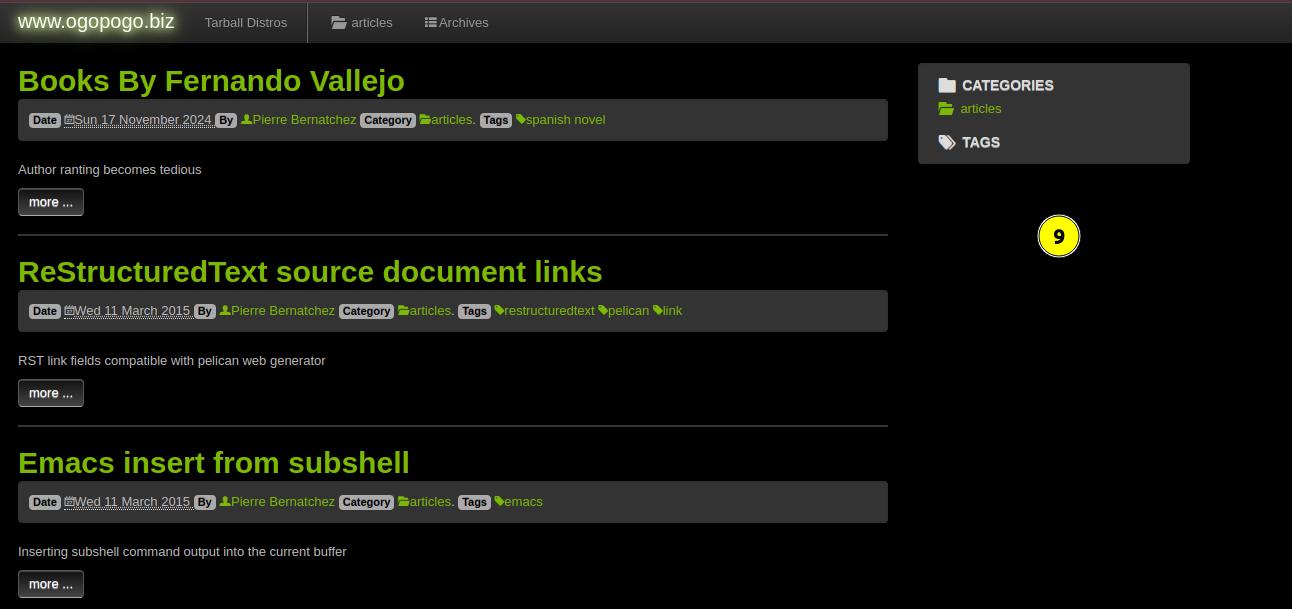
franticworld
THEME = "/home/ubuntu/pelican-themes/franticworld"