Markdown
Markdown is a simple way to mark up text so that it will look good on any device.
You can just use any normal text editor, and mark up your text using simple conventions.
Afterwards you compile the text into html documents.
Links
Cross references to named anchors in mark down.
The current best practise is to use name rather than id for anchors.
[link to moon](markdown.html#moon)
[link to earh](markdown.html#earth)
Abbreviations
The HTML specification
is maintained by the W3C.
*[HTML]: Hyper Text Markup Language
*[W3C]: World Wide Web Consortium
The HTML specification is maintained by the W3C.
Definition lists
Apple
: Pomaceous fruit of plants of the genus Malus in
the family Rosaceae.
Orange
: The fruit of an evergreen tree of the genus Citrus.
- Apple
- Pomaceous fruit of plants of the genus Malus in the family Rosaceae.
- Orange
- The fruit of an evergreen tree of the genus Citrus.
Markdown Images
Inline

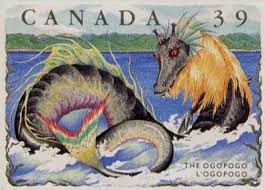
By Reference
![vingtdeux][22]
[22]: images/vingtdeux.jpg "Royal 22nd Regimental Flag"

Responsive
Royal 22nd regiment preparing for invasion of Sicily in 1943.
{: class="img-responsive" }
Royal 22nd regiment preparing for invasion of Sicily in 1943.

Tables
Col 1 head | Col 2 head
--------------- | ---------------
row 1 col 1 | row 1 col 1
row 2 col 1 | row 2 col 2
| Col 1 head | Col 2 head |
|---|---|
| row 1 col 1 | row 1 col 1 |
| row 2 col 1 | row 2 col 2 |
Anchors
Cross reference landing points.
The current best practise is to use name rather than id for anchors. For anchors in markdown we just use explicit html <a> tags.
If you use id instead of name, current javascript implementations will create a global variable.
###<a name="moon"></a>Moon Heading
Moon Heading
The moon is a kind of satellite of the planet earth.
###<a name="earth"></a>Earth Heading
Earth Heading
Earth is the planet where the human race lives.
Smartstrong
This does not seem to do anything useful.
Interprets double underscores within words, but lamely.
So lets call it faulty and avoid it.
Text with double__underscore__words
__Strong__still__works
__this__works__too__
Text with doubleunderscorewords
Strongstill__works
thisworkstoo